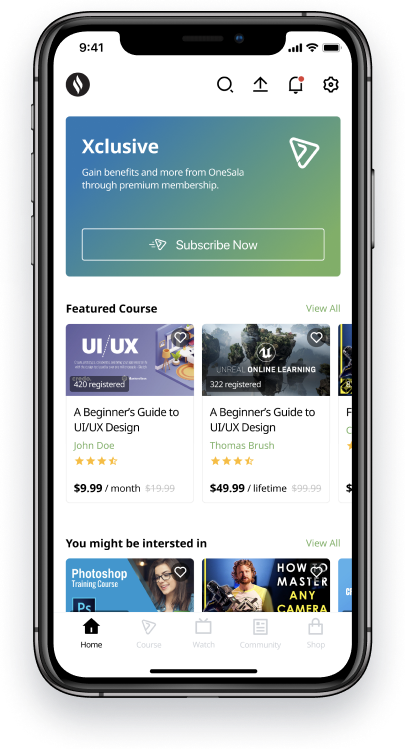New AI features in Photoshop and Illustrator
6885
News
Technology
General Knowledge
Adobe, the leader in creative software, has recently announced some major updates to its flagship products, Photoshop and Illustrator, that leverage the power of artificial intelligence (AI) to enhance and accelerate creative workflows. Here are some of the new AI features that you can try out today.
Generative Fill in Photoshop
One of the most exciting new features in Photoshop is Generative Fill, which allows you to add, extend, or remove content from your images non-destructively using simple text prompts. For example, you can select an area in your image and type "a dragon" to generate a realistic dragon in that space. Or you can select the background behind your subject and type "a beach" to replace it with a scenic beach scene. You can also extend the canvas of your image and generate a harmonious extension of your scene, or remove unwanted objects by generating without a prompt.
Generative Fill is powered by Firefly, Adobe's family of creative generative AI models, which can create extraordinary images from natural language. Firefly is currently in beta and has already generated over 100 million assets for beta users. Firefly is trained on a unique dataset that includes Adobe Stock images, openly licensed content, and other public domain content. Adobe is also developing a compensation model for Adobe Stock contributors and a universal "Do Not Train" tag to protect artists' rights and prevent their names from being used in Adobe's generative AI actions.
Generative Fill is available in the Photoshop (beta) app on your desktop. You can access it from any selection tool or from the Edit menu. You can also use it as a module within the Firefly beta app.
Illustrator Interop in Photoshop
Another new feature in Photoshop is Illustrator Interop, which allows you to seamlessly import Illustrator files into Photoshop as smart objects. This means you can preserve the vector quality and editability of your Illustrator artwork while taking advantage of Photoshop's raster tools and effects. You can also export Photoshop files as Illustrator files with layers intact.
Illustrator Interop makes it easier to work across different types of media and formats, such as logos, icons, illustrations, web graphics, and more. You can access it from the File menu or by dragging and dropping Illustrator files into Photoshop.
Neural Filters in Photoshop
Photoshop also introduces some new and improved Neural Filters, which are AI-powered effects that can transform your images in amazing ways. For example, you can use the new Colorize filter to automatically add color to black-and-white photos, or the new Depth Blur filter to create realistic depth-of-field effects. You can also use the improved Smart Portrait filter to adjust facial expressions, poses, lighting, and more with sliders.
Neural Filters are available in the Filter menu or from the Neural Filters panel. You can apply them as smart filters to work non-destructively and fine-tune the results.
Contextual Presets in Illustrator
Illustrator also gets some new AI features that help you work faster and smarter. One of them is Contextual Presets, which automatically suggest relevant presets for different tools based on your current context. For example, if you select a shape tool, Contextual Presets will show you different shape options that match your document settings and style. Or if you select a text tool, Contextual Presets will show you different fonts that suit your design theme and mood.
Contextual Presets are available in the Properties panel or from the contextual taskbar that appears when you select a tool. You can also customize and save your own presets for future use.
Other AI features
There are many other AI features that Adobe has added or improved across its creative tools, such as:
- Content-Aware Fill Workspace in Photoshop: A dedicated workspace that lets you control how Content-Aware Fill replaces selected areas of your image with smart sampling options and output settings.
- Object Selection Tool in Photoshop: A selection tool that lets you quickly select complex objects by drawing a rough rectangle or lasso around them.
- Improved Gradients in Photoshop: A new gradient engine that lets you create smoother and more natural gradients with multiple color stops and transparency.
- More Plug-ins in Photoshop: A new plug-in manager that lets you browse, install, and update plug-ins from Adobe and third-party developers within Photoshop.
- Document Rendering in Photoshop: A new rendering engine that improves the performance and quality of large documents with complex layers and effects.
- Variable Fonts in Illustrator: A new font format that lets you adjust various aspects of a font's appearance, such as weight, width, slant, optical size, and more.
- Repeat Grids in Illustrator: A new feature that lets you create repeating patterns of objects with adjustable spacing and variation.
- Puppet Warp Tool in Illustrator: A tool that lets you distort and transform vector graphics by placing pins and dragging them.
- Recolor Artwork in Illustrator: A feature that lets you change the color scheme of your artwork with different presets, harmonies, themes, and more.
These are just some of the new AI features that Adobe has introduced to its creative tools. You can learn more about them and try them out by downloading the latest versions of Photoshop and Illustrator from the Creative Cloud app. Adobe is constantly innovating and improving its products to help you unleash your creativity and achieve your goals. Stay tuned for more updates and features coming soon.


Related Post